2008-03-31
Missing System Fields 2
POP3 and MS CRM 4.0 Queues
I myself conducted a similar test and I will write about it soon. I used a regular Gmail account as the user's mailbox.
2008-03-28
2008-03-27
Microsoft Dynamics CRM 4.0 : Report Wizard with John O'Donnell
Using Data Maps to Import Data
Scenario: I want to upload some data to my CRM but I want to map the address fields in my file to the Adress 2 fields in CRM. I can change the name of the fields in the file or I can create a specific data map. I will choose this last option.
So I have a regular *.xls file with my data called "data map dummy.xls" with the fields Account Name, Street 1, Street 2, ZIP, State and Country. (image below)
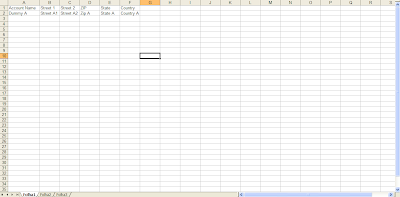
I will save this file choosing CSV (comma separated values) format and I will call it "data map dummy.csv". What happens now is that due to my regional settings (guess!) the CSV file is actually a semicomma (;) separated values file. I used good old notepad to check that (image below).
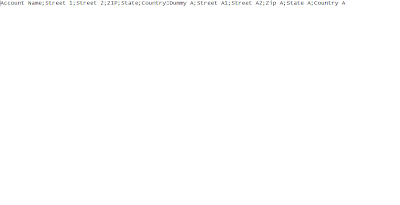
Then you go to the New Data page option and press "Load Sample Data" button. You pick the file, in my case "data map dummy.csv".

After the file is loaded you need to check the Column Headings in order to see if everything went well and... it didn't! Why? The "Load sample data" action doesn't recognize semicomma (;) separated values. Boring! Boring! (image below)

The solution as I found out by myself is to replace the semicommas (;) by commas (,) using the find and replace feature of notepad. Be careful using this feature because if you have data like street addresses separated by commas or semicommas you can get yourself in big trouble. (image below).

The best thing to do is NEVER use a data file to create a data map but a dummy file with simple data (no commas or semicommas data). Using the modified "data map dummy.csv" the Load Sample Data works fine and then you'll only need to map the Column Headings to the Mapped Target Attributes. (image below)
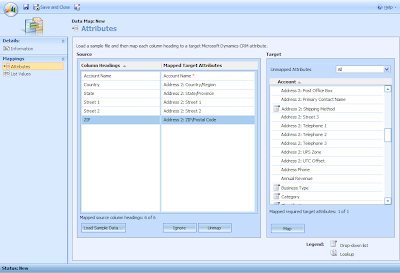
Don't forget to Save your data map. All of this could be avoided if one had the option to choose the field delimeters ("," or ";") just like it's possible to do during a regular data import process when you get to choose the data and field delimeters (image below).
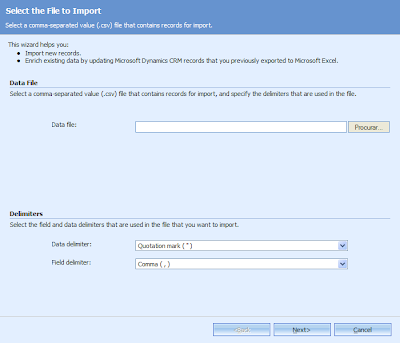
Good luck for your imports!
2008-03-26
Using the Auto Mapping Feature

When you create the CSV file you'll use to import the data to MS Dynamics CRM 4.0 remember that the field names are case sensitive: "E-mail" (correct) is different from "E-Mail" (wrong). I lost a couple of minutes to fix my data files in order to use the Auto Mapping Feature because of incorrect field names. If your pick list values (file) are equal to CRM's picklist values you can also use the Auto Mapping feature.

If you can't get it right or if your data type needs some kind of transformation (for instance pick list value "Done" becomes "Completed") and you prefer not to mess with your data file then you'll have to create your own Data Map. I will write about this tomorrow because although it's simple I had to use a workaround to accomplish it.
2008-03-25
Microsoft Dynamics CRM 4.0 Outlook Client Demonstration
Microsoft Dynamics CRM 4.0 Sales Demonstration
2008-03-24
MS CRM 4 Data Migration Manager (DMM) finally working


Microsoft Dynamics CRM 4.0 Connector for SQL Server Reporting Services Issue

I googled a little and I found this KB article (KB947060) about it. The problem occured because I was trying to install the MS Dynamics CRM Connector for SQL Server 2005 Reporting Services on a named instance of SQL Server 2005 RS and it seems the installer doesn't behave as it should under these conditions.
The KB gave me two possible resolutions but only one applied to my situation: Method 2: Modify the Install-config.xml file. The steps needed to solve this issue are well explained in the KB article. If you're running SQL Server 2005 on a AMD 64 platform don't forget to copy the SrsDataConnector files from the drive:\Server\am64 folder instead of the suggested drive:\Server\i386. I sent a feedback to Microsoft about this tiny detail.
After modifying the install-config.xml file for the SrsDataConnector I finally ran the SetupSrsDataConnector.exe /CONFIG path of the folder that contains the Install-config.xml file\install-config.xml command and managed to finish the installation successfully.
2008-03-21
The best new CRM feature: Buit-In Customizable Duplicate Detection
The best way to explain you what this Built-In Customizable Duplicate Detection feature is all about it to invite you to watch this video from the ConsultCRM guys.
MS CRM 4.0 Implementation Guide (IG)
I confess that I started to deploy MS CRM 4.0 whithout reading the IG as I should. I gave it just a quick look speacilly to the new features and then I started the MS CRM 4 installation. One of the questions I had and I made a post here and at the dynamics forums about it was which base language to choose. Well after my last reading of the guide I got it figured it out whithout no doubts. I read at page 3-31 of the Planning Guide the following: "The base language of Windows Server, SQL Server... must be the same language version as Microsoft Dynamics CRM Server. - or- The base language of Windows Server, SQL Server... must be U.S. English". So it's quite clear to me: the safest scneario is allways to deploy MS CRM in english and then add it the language packs available if you have to. End of discussion.
Another important thing I learned from the IG was that the Data Migration Manager or DMM for friends is quite demanding in terms of requirements. At page 5-40 of the Installing Guide one can read that:
- "Important: You cannot run the DMM on the same computer when MS Dynamics CRM for MS Outlook is running. You must close MS CRM for MS Outlook before you run the DMM." Understood!
- "The DMM can only be run by a user with the System Administrator secutiry role.". They are referring to the MS CRM secutiry role! That could be better explained! I will pinpoint that to Microsoft!
I also realized from what I read that the DMM has to be installed on the client machine rather than the server where MS CRM 4 is running. Don't forget the user has to have Local Administrator privileges to install it on her/his machine. I don't know about you but most of my CRM users are women!
I knew I had read it somewhere: at page 3-30 of the Planning Guide another important requirement or recommendation regarding the DMM:
- "Although DMM and MS Dynamics CRM for Outlook can be installed on the same computer they cannot be run at the same time." Thank you!
- "DMM must be installed on a computer that has a connection to the MS DYnamics CRM Server." Well... That's obvious!
- "We do not recommend that you install the DMM on a computer that is running MS Dynamics CRM Server." That's new for me! As I was havint troubles making DMM work I tried to install it on the server side... I won't do it again, promise!
Finally I also learned that I will need to install and run the MS CRM E-mail Router if I want to send and receive e-mails for Queues as I am planning to not deploy it (router) for my users. I will trust the great MS CRM Client for Outlook to do that because I had really bad experiences with the MS CRM 3 e-mail router.
2008-03-20
Translations for new fields (attributes) and entities
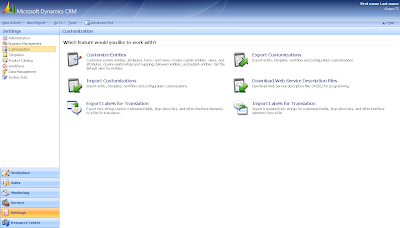
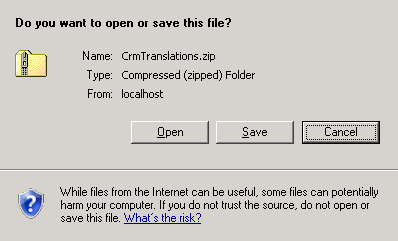
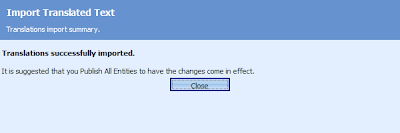
After translation (I used MS Excel to edit the file) you need to import the XML file back to CRM. Import Labels for translation. Then go to Customize entities and hit More Actions > Publish All Customizations and you should be done. It isn't enough to hit the Publish button you really have to Publish All Customizations. Don't ask me why... Ask Microsoft!
Datetime format issue

However I still had to Set Personal Options Current Format to Portuguese (Portugal). You can do this at your CRM window menu under Tools > Set Personal Options. That may seem odd because if I have the server format configured to Portuguese (Portugal) my Personal Options should reflect that. A bug or a feature? I'm guessing this is a feature because it allows one to work with the format one preferes.

Missing fields!
 Custom attributes that should be system (standard) attributes.
Custom attributes that should be system (standard) attributes. ID related fields go to section Personal Information at Details tab.
ID related fields go to section Personal Information at Details tab.
 And VAT fields go to the Billing Information section at Administration tab.
And VAT fields go to the Billing Information section at Administration tab.
And let the fun begin: customization!

My first customization was really simple and logical. Being MS CRM 4 a strategic marketing tool I don't get why there isn't a tab called Marketing at the Contact form. Create, Save and Publish! Don't forget to Publish!


The last finding will only affect the order of the values. Check out Preferences attributes (custom) versus Send Marketig Materials (system attribute). To improve the user experience you should present the new attributes respecting the system order (Yes/No). The worst part of this is that you can't change the order (Move up or Move down) once the attribute is created. You need to unpublish it (remove it from the form then publish) and then you can delete it and create it again (create, add to form, publish). Boring! So be carefull!
Microsoft if you're listening please change de default bit attribute order! Well, if I don't shout I will never get it so I guess it's better to shout than not to.
MS CRM 4 System Settings
 Don't forget to change Current Format for you current format which in my case is Portuguese (Portugal).
Don't forget to change Current Format for you current format which in my case is Portuguese (Portugal). If you wish to switch off the tracking token you should go to the e-mail tab and uncheck Use Tracking Token. You couldn't do this with MS CRM 3.0. This is a great new feature! Don't worry because you will be able to track your CRM related e-mails using the MS CRM Dynamics Client for Outlook.
If you wish to switch off the tracking token you should go to the e-mail tab and uncheck Use Tracking Token. You couldn't do this with MS CRM 3.0. This is a great new feature! Don't worry because you will be able to track your CRM related e-mails using the MS CRM Dynamics Client for Outlook.
 I also set the auto-unsubscribe option. This feature was also available at MS CRM 3 release but now you can also set a template e-mail to automatically confirm the unsubscription. Just keeps getting better! The Send Marketing Materials is one of me the most important fields for CRM contacts and accounts because when you launch a campaign you should allways check if your customers wish to receive Marketing Materials or not. You can do that when creating the Marketing List and choosing the right conditions of the filter: Send Marketing Materials = Yes.
I also set the auto-unsubscribe option. This feature was also available at MS CRM 3 release but now you can also set a template e-mail to automatically confirm the unsubscription. Just keeps getting better! The Send Marketing Materials is one of me the most important fields for CRM contacts and accounts because when you launch a campaign you should allways check if your customers wish to receive Marketing Materials or not. You can do that when creating the Marketing List and choosing the right conditions of the filter: Send Marketing Materials = Yes.
 Here you can check or uncheck the Application mode. This is also a new and welcomed feature that will let choose if you want your CRM browser window to show the address bar or not. If you have a lot of activities and customers I would advise to open MS Dynamics under the Application mode.
Here you can check or uncheck the Application mode. This is also a new and welcomed feature that will let choose if you want your CRM browser window to show the address bar or not. If you have a lot of activities and customers I would advise to open MS Dynamics under the Application mode.
Microsoft Dynamics CRM 4.0 : Data Migration Manager with John O'Donnell
I couldn't resist to share with you this great screencast about the new MS CRM Data Migration Manager (DMM) available at Channel 9. If it works like John O'Donnell shows at the video it will rock for sure!
However... I still need to make it work on my development environment. I'm geting this "Failed to determine the SQL data root path for CRM instance." error. I'm not the only one because there is a thread at Dynamics forums about it.
Should Microsoft Quit CRM? Hell no!
I chose English as my MS CRM 4 base language




2008-03-19
Which base language to choose?
Which base language to choose?
I am currently running MS CRM Dynamics 3.0 in Portuguese (Portugal). I am also evaluating MS CRM Dynamics 4.0 and I will set up a development environment for it. With the new multi-lingual support I'm not sure what base language should I choose for my MS CRM 4 server. I realized I have the following two scenarios:
Scenario 1 (EN+PT):
- Server: Microsoft Dynamics CRM 4.0 Server (4.0.7333.3) - Language: English; Plus Microsoft Dynamics CRM 4.0 Language Pack (4.0.7333.151) Language: Portuguese (Portugal)
- Client: Microsoft Dynamics CRM for Outlook (4.0.7333.3) - Language: English; Plus Microsoft Dynamics CRM 4.0 Language Pack (4.0.7333.151) Language: Portuguese (Portugal);
Scenario 2 (PT+EN):
- Server: Microsoft Dynamics CRM 4.0 server (4.0.7333.151) - Language: Portuguese; Plus Microsoft Dynamics CRM 4.0 Language Pack (4.0.7333.3) Language: English;
- Client: Microsoft Dynamics CRM for Outlook (4.0.7333.151)) - Language: Portuguese (Portugal);Plus Microsoft Dynamics CRM 4.0 Language Pack (4.0.7333.3) Language: English;
Notes:
- SQL Server: SQL Server 2005 - Language: English (will suport MS CRM database);
- MS CRM 4 Virtual Server: Windows Server 2003 - Language: English (will support MS CRM applications);
- Clients: Windows XP SP2/Windows Vista - Language: Portuguese (Portugal).
I also read the following in the Language Pack Readme:
"The language of Microsoft Dynamics CRM for Outlook must match the base language for the Microsoft Dynamics CRM implementation.In Microsoft Dynamics CRM, all implementations have a "base language" setting that determines the organization's default formats for numbers, dates, times, and currencies, as well as the default language for the Microsoft Dynamics CRM user interface and Help. The installation language of Microsoft Dynamics CRM 4.0 for Microsoft Office Outlook must match the base language that you have selected for your Microsoft Dynamics CRM implementation.
If you have installed Microsoft Dynamics CRM for Outlook in a language that does not match the base language of your implementation, uninstall both Microsoft Dynamics CRM for Outlook and the local instance of Microsoft SQL Server 2005, and then reinstall Microsoft Dynamics CRM for Outlook using the base language. After you install Microsoft Dynamics CRM for Outlook in the base language, you can install Language Packs on the computer that is running Microsoft Dynamics CRM for Outlook to enable additional languages for the user interface and Help.
Note: Installing a Microsoft Dynamics CRM Language Pack on the computer that is running Microsoft Dynamics CRM for Outlook does not change the language settings for the Office Outlook user interface or Help -- only for labels, controls, and Help unique to Microsoft Dynamics CRM. For more information about how to enable additional languages in Outlook, refer to the Outlook documentation. " which validates my two scenarios.
After giving it more than a thought I arrived to this simple conclusion: I should choose Scenario 1 (EN+PT)) if I would like to manage/develop MS CRM Dynamics 4.0 in English and Scenario 2 (PT+EN) if I would like manage/develop MS CRM Dynamics 4.0 in Portuguese. Either way my end users running XP/Vista in Portuguese will use MS CRM 4 in portuguese through the base language (Scenario 2) or using a language pack (Scenario 1). Am I correct or am I forgetting something?
If I am correct then I would go for Scenario 1 (EN+PT) because it's more universal and it's a lot more easier to find books or support in English than in Portuguese. What do you think about my option and knowing all this, which language would you choose?
Thank you!
Sergio Coelho, IT Project Manager
CR what?
Technologies that support this business purpose include the capture, storage and analysis of customer, vendor, partner, and internal process information. Functions that support this business purpose include sales, marketing, customer service, training, professional development, performance management, human resource development, and compensation.
Technology to support CRM initiatives must be integrated as part of an overall customer-centric strategy.
Many CRM initiatives have failed because implementation was limited to software installation without alignment to a customer-centric strategy.[2]" as one can read at wikipedia.
I wanted to share this piece of information with you because it's one of the best CRM definitions I have read so far. It also states very clearly that CRM is not just another software suite: it's a business strategy supported by technology like Microsoft Dynamics CRM 4 and others (Siebel/Oracle, SAP, Salesforce.com).
2008-03-18
Mission Statement
Although I don't see myself as a MS CRM dummy I realized that most of the information I find across the internet about MS CRM comes from Microsoft or Microsoft partners. Being so, it's quite easy to find MS CRM propaganda like brochures and demos and MS CRM Knowledge Base articles. What it isn't so easy to find is an unbiased or not so technical source of information regarding Microsoft Dynamics CRM 4 and that's what I would like to offer you with this CRM 4 Dummies blog. The name itself says everything: (MS) CRM 4 (version) Dummies (IT or CRM aware people like you and me). This funny name will probably give me a few extra hits because it's similar to the name of the yet to be released Microsoft Dynamics CRM 4 For Dummies book.
I work as an IT Project Manager in the hospitality and real estate industry and I recently lead a MS CRM 3.0 project implementation. I'm currently setting up my MS CRM 4 development environment in order to evaluate it properly. It has been quite an adventure so I will write you about it very soon!
As this blog will try to be not too technical I will offer you links to more technical and/or official sources. Check out the Useful Links section.