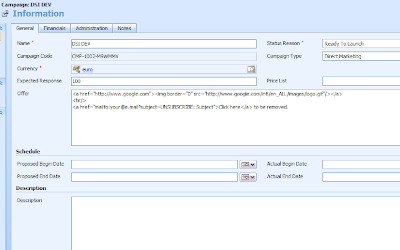
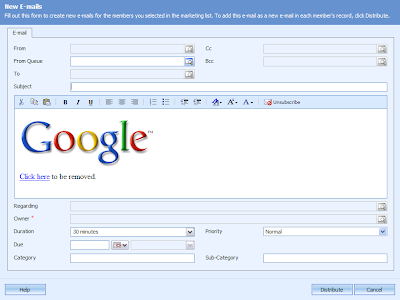
If you feel comfortable with HTML you can write your HTML code directly into the OFFER field as I did. If you want to include images don't forget to make them available through a public web folder. In this example I used the Google logo.

As you may also have noticed I hard coded the UNSUBSCRIBE e-mail address link. There is an explanation for that. Normally one would simply write a regular unsubscribe text and then select that text and hit the UNSUBSCRIBE button available when seting up the new e-mail activity. However if you set the FROM field to a Queue (as I did) your unsubscribe e-mail link will be broken to "mailto:[Run_Time_Address]?subject=[Run_Time_Subject]". After a lot of testing I gave up of this feature and decided to hard code the unsubscribe text/link. Doing this I'm also sure to include the unsubscribe text/link. I should warn you that the unsubscribe e-mail To should be the Queue's e-mail and the subject should be "UNSUBSCRIBE: E-mail Activity Subject". It's very important to match the UNSUBSCRIBE subject with the e-mail activity subject or the CRM won't be able to connect the unsubscribe request with the campaign in order to automatically create a campaign response and set sender's Send Marketing Materials = NO.
I will write a specific post about How to send e-mail campaigns from queues because I have some useful tips and tricks for you.
Will "unsubscribe" work on a direct e-mail activity, or do I need to do a marketing campaign?
ReplyDeleteYou'll need to do a marketing campaign because MS Dynamics CRM needs to read the appropriate e-mail subject in order to match the e-mail with the campaign (if you don't use CRM tokens). I tried it a couple of months ago but I'm pretty sure about my answer.
ReplyDeleteThe issue here is that the offer field limits input to 2000 characters. Most html emails / newsletters will greatly exceed that limitation (at least the ones that I send out). This is a great tip for super quick blasts, but may not be of practical use to many users.
ReplyDeleteYou can actually go around that limit. Just read my post about it: http://crm4dummies.blogspot.com/2008/04/marketing-campaign-offer-limitation.html. Regards, Sergio Coelho
ReplyDelete