I was wondering what kind of scenario one could build using Gmail/Google Apps e-mail and MS CRM Dynamics 4.0. After watching Michael Lu's video about POP3 (Gmail) and CRM queues I was sure that it would work for POP3 enabled Gmail/Google Apps e-mail accounts. However Gmail/Google Apps also offer support for IMAP connection and that's what I would like to test!
I setp up a Google Apps dummy e-mail and enabled IMAP connection under Settings > Forwarding and POP/IMAP.
Then I added the e-mail to a dummy AD user account. Great! Then I created a new CRM user for that user's AD account and I gave him a role (don't forget about the role!).
The next move was quite simple: logged in using the dummy AD user account and ran Outlook. I had to configure my e-mail IMAP account and for that I found this nice article explaining it all. It was quite interesting to watch my labels being displayed as folders in my IMAP folder.
I run a few tests: wrote an e-mail, sent an e-mail and everything worked as it should.
Next major step: configuring MS Dynamics CRM 4.0 Client for Outlook. I run the configuration wizard and I was done in no time.
Let's track an e-mail I thought! As I hit the Track in CRM button I got this familiar message: "Only items in the default Microsoft Outlook store can be promoted to Microsoft Dynamics CRM.". I had forgotten about this feature/issue. Workaround: move the e-mail to the default MS Outlook store and the promote it to MS and then promote it to MS Dynamics CRM 4.0. If your users can live with that... Mine can't! There is another workaround scenario that would imply the use of the MS CRM 4.0 E-mail Router (POP3) but that's what I was trying to avoid.
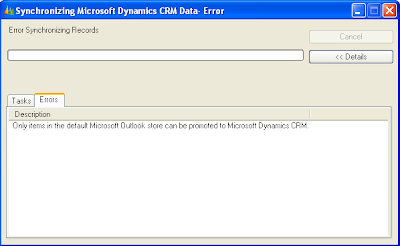
My advice for now is to forget about Google Apps/Gmail IMAP and MS CRM Dynamics 4.0 Outlook Client integration.
I have found a sollution.
ReplyDeletesee: http://crm.atechnisch.nl/2009/05/tracking-e-mails-directly-from-shared-mailboxes/
hopefully it can help you.
regards
Huib
That's really useful, although as you said it's not supported! Thank you very much.
ReplyDeleteHey there, one other option is to use google app sync, which uses a MAPI connection, and thus your outlook thinks it is talking to an exchange server, and deposits the email directly into the default outlook store. Would that do it?
ReplyDeleteMaybe... No sure though. At that time we aren't aware of google app sync, maybe it wasn't available yet. Since then Dynamics CRM and Google Apps have evolved a bit and you may be right! :)
ReplyDeleteHi, We've developed a Google Apps CRM Connector, it's for free, so please feel free to contact me. mfidder@sbcsolutions.nl
ReplyDeleteCheck our company : www.inuvola.nl
Hi there. I found your web site by means of Google even as looking for a comparable subject, your site came up. It seems great. I’ve bookmarked it in my google bookmarks to visit then.
ReplyDeletecrm consulting companies
This comment has been removed by the author.
ReplyDelete