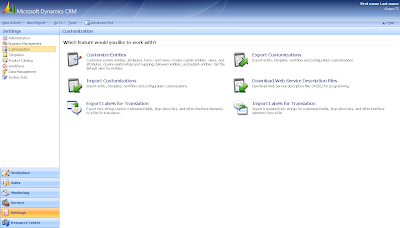
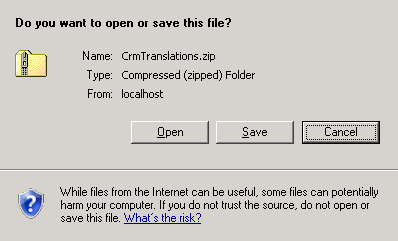
It's quite simple to transalte CRM fields (attributes) and entities labels. How do you do it? Go to Settings > Customization > Export Labels for Translation.
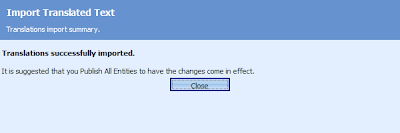
After translation (I used MS Excel to edit the file) you need to import the XML file back to CRM. Import Labels for translation. Then go to Customize entities and hit More Actions > Publish All Customizations and you should be done. It isn't enough to hit the Publish button you really have to Publish All Customizations. Don't ask me why... Ask Microsoft!
No comments:
Post a Comment